
|
A multi-carrier solution for all Sage MAS users!
OzLINK Shipping is a multi-carrier shipping solution for Sage ERP MAS 90® and Sage ERP MAS 200®. OzLINK seamlessly enables simultaneous use of UPS, FedEx and USPS shipping with MAS 90/200. Simple to use, it sends address and order information from MAS 90/200 to the appropriate carrier and returns tracking numbers and shipping charges automatically to MAS 90/200. This fast, easy and automated process, enables you to ship more packages in less time completely eliminating errors caused by retyping and cutting and pasting.
Multi-carrier shipping using carrier provided software
Auto-select carrier based on your ship via codes
Flexible transaction options
Invoice data entry
Shipping data entry
Ship without MAS user interface
Multiple settings for posting shipping costs
Apply costs as shipping charge
Automatically calculate and apply a user defined handling charge
Personalize with flexible update settings
Add tracking numbers to transactions
Software and support as a service
Fully automated software updates
Telephone and email support included
Protects you against changes in Sage MAS ERP and carrier software
Supports Multiple Sage ERP versions
Sage ERP MAS 90
Sage ERP MAS 200
Carrier billing options automation
Bill third-party
Bill recipient
Bill shipper
Carrier service options automation
Residential
Email notification
Insurance
COD
Signature delivery
Saturday delivery
Saturday pickup
System Requirements | Software-as-a-Service Full Feature List
Carrier provided software support
UPS WorldShip
FedEx ShipManager
USPS Endicia Premium
Use ship via field to determine carrier
Send to all carriers
Carrier shipping charge options
List rates
List rates plus carrier handling charges
Negotiated rates
Negotiated rates plus carrier handling charges
Handling charge support
One setup for all carriers
Per package or per shipment
Flat charge or percentage of order total
Supports multiple Sage ERP versions
Sage ERP MAS 90
Sage ERP MAS 200
Transaction update capabilities
Package tracking numbers
Shipping charges
Order weight
Carrier billing options automation
Bill third-party
Bill recipient
Bill shipper
Carrier service options automation
Residential
Email notification
Insurance
Signature delivery
COD
Saturday delivery
Saturday pickup
Minimum system requirements
Hardware Requirements
2 MB of free hard disk space
Broadband internet access
Software Requirements
Microsoft Windows 7, XP or 2000
Sage ERP MAS 90 (version 4.x)
Sage ERP MAS 200 (version 4.x)
UPS shipping requirements
UPS WorldShip version 6 or later
For minimum system requirements check
ups.com
FedEx shipping requirements
FedEx Ship Manager Software version CAFE2330 or later
For minimum system requirements check
fedex.com
USPS shipping requirements
Endicia Premium Subscription
Latest version of DAZzle software (included with Endicia)
For minimum system requirements check
endicia.com
Software-as-a-Service (SaaS)OzLINK is different from other multi-carrier shipping solutions currently available. It is designed, sold, delivered and maintained as an "on-demand" service rather than a software package that you have to purchase now and buy upgrades for when rates change or the carrier software changes. OzLINK is always up-to-date and always up-to-spec. So when carriers upgrade their software, your shipping process is never interrupted. While OzLINK does require a live Internet connection, OzLINK's cutting edge "hybrid" architecture takes full advantage of both the Internet and your computer's local processing power. MAS ERP 90 & 200$999.00 one-time activation and Oz assisted installation $99.00/month for each workstation Please contact us for corporate and multi-location licensing. Your subscription fee entitles you to receive continuous and automatic updates supporting the newest versions of carrier software and the MAS ERP software. There is no installation or user intervention required, ensuring that your shipping process is never interrupted. Subscriptions may be cancelled at any time. Free SupportWe do not offer annual or per-incident support plans because most users would never use it. OzLINK just simply works! If you ever do have a question or problem, please feel free to email or call us... really, we actually answer the phone. Get Started in 5 MinutesEvery OzLINK subscription begins with a Free 15-day Trial. The free trial is the actual, complete and fully functional product. Click the "Download now" button to begin the installation. After you fill out the Registration form displayed when the application is first run, you will see the License screen with an option to "Buy Now" or "Run Trial". This License screen will be displayed every time OzLINK is restarted giving you the option to purchase a subscription anytime during the 15-day trial period. |

|
|

|



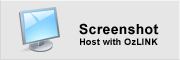
 THE U.S.A.
THE U.S.A.